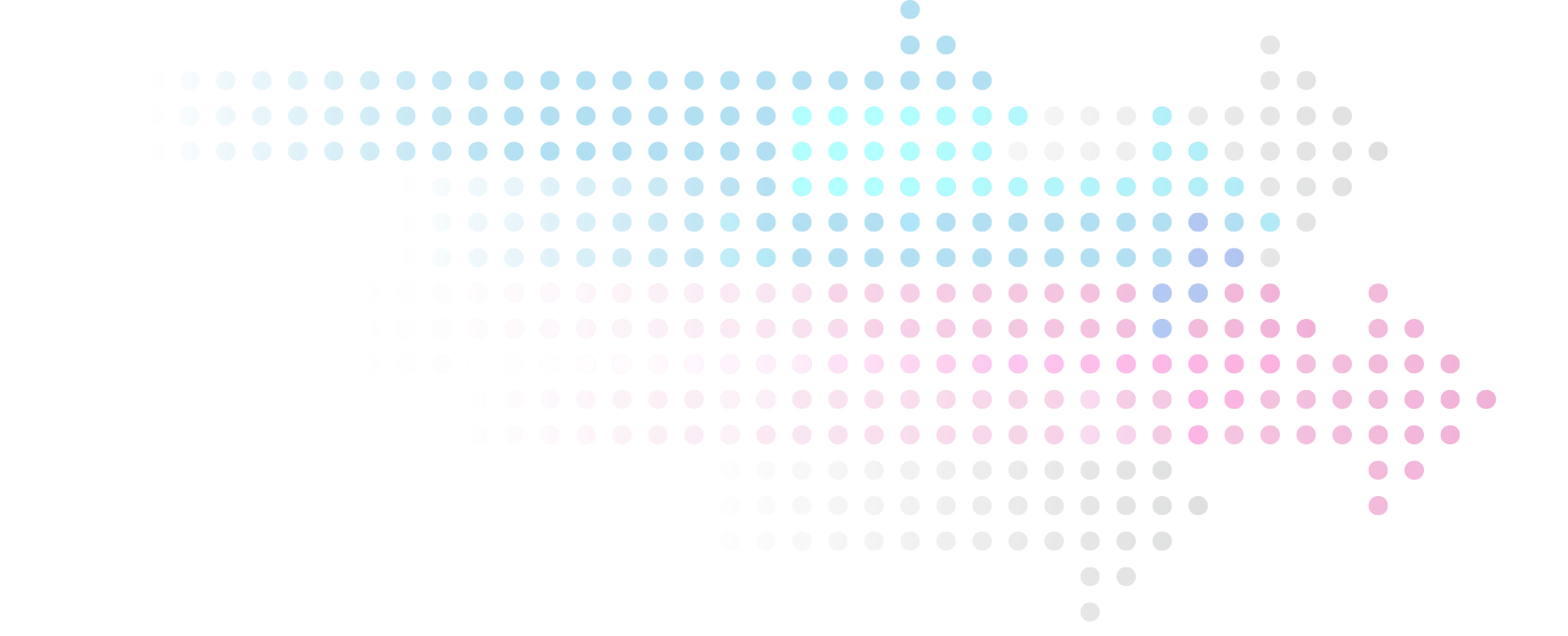FAQ & Helpful Tips
What size should I design my file before I upload it?
The exact size you need it to be printed!
What file format works best for printing?
PDF files work best most of the time! However, if you only have a JPEG, PNG, or other file formats, we can work with what you got. Please export your Word Doc or Publisher files into a PDF since we might not have the fonts you have on your computer.
My design is from Canva. How should I upload it?
Redownload it as a "PDF Print" and if you need the design all the way to the edges, please check the box for "Crop marks and bleed".
What are "bleeds" and "trim marks"?
Most printers are not able to print all the way to the paper edge, and so we trim away the excess (about .125"), so that your design will run all the way to the paper edge.
"Bleeds" are the excess design that we cut off. Trim marks are the indicators of where we need to cut the paper so it will be the correct size needed.
When will my job be ready?
It depends on the project and how long it takes for us to design, set up, make changes, get approval, and print. If you are needing a rush job, please call us first at (918) 336-6070 to see if we are able to fulfill your request.
I'm not sure what I'm wanting, but I still want a quote.
When requesting a quote, also send us the file to be printed so we can get a more accurate estimate for you. If you do not have a file, please be specific with the general design idea, sizes, quantities, and when you are needing it in-hand.